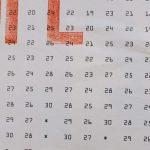Overview of TensorFlow.js
TensorFlow.js is an open-source library that brings the power of machine learning to web applications. By leveraging the capabilities of TensorFlow.js, developers can build ML models using JavaScript, running them directly in the browser or on a Node.js server. This integration offers a seamless experience for web developers who are often familiar with JavaScript, extending their skill set to include machine learning without needing to switch programming languages or ecosystems.
In the realm of modern web development, TensorFlow.js stands out as a crucial tool for introducing AI-driven features into web applications. Its ability to operate entirely in the browser makes it well-suited for creating interactive applications, providing the advantage of reduced latency and enhancing privacy by processing data client-side. Furthermore, the integration of machine learning models can significantly enhance user experience by incorporating features like image recognition, natural language processing, or predictive analytics directly into the web environment.
In the same genre : Unlocking the Power of Azure Synapse Analytics: Transform Big Data Processing and Discover Deep Insights
Some key advantages of using TensorFlow.js for machine learning in web applications include its versatility in developing and deploying models, ease of access due to JavaScript compatibility, and the ability to utilize hardware acceleration when available. This accessibility ensures that both newcomers and seasoned developers can benefit from adding sophisticated ML capabilities to their web projects.
Setting Up the TensorFlow.js Environment
Installing TensorFlow.js can seem daunting, but it’s a straightforward process with some initial guidance. To begin, you need Node.js installed on your system as it serves as the backbone for running server-side JavaScript applications. Next, you’ll want to use npm, which comes with Node.js, to install TensorFlow.js. The command npm install @tensorflow/tfjs effectively sets up the library in your project.
Topic to read : Sync your calendars in minutes for seamless organization
Configuring the Development Environment
Once installed, configuring your environment is key for optimal performance. Make sure you’re utilising modern browsers capable of hardware acceleration. This ensures TensorFlow.js can leverage GPU processing, significantly enhancing the speed of machine learning tasks compared to CPU usage alone.
Complementary Tools and Libraries
To complement TensorFlow.js, consider integrating libraries like Keras.js and Onnx.js. These can facilitate model conversion or provide pre-trained models, respectively, thus expanding your ML capabilities. Additionally, using visualisation libraries aids in better understanding model outputs.
By effectively managing and setting up the TensorFlow.js environment, developers can focus on nurturing creativity and innovation in their web applications. This structured setup ensures that when building or deploying machine learning models, the process is smooth, efficient, and strategically aligned to enhance performance.
Integrating TensorFlow.js in Web Applications
Successfully integrating TensorFlow.js into web applications can significantly enhance functionality by bringing machine learning capabilities directly to the browser. The process entails embedding the TensorFlow.js library within your project, allowing seamless interaction between your application and machine learning models.
Detailed Integration Procedures
To begin, ensure TensorFlow.js is correctly imported into your project. This typically involves including the library’s script in your HTML or using a package manager such as npm. Once set up, you can load pre-trained models or define your own custom models using the library’s API.
Code Snippets and Best Practices
Instantiate models using a simple snippet:
const model = await tf.loadLayersModel('path/to/model.json');
This designated path links to the model files hosted locally or online. For efficient integration, adhere to best practices: encapsulate model logic within dedicated classes, manage dependencies carefully, ensure your models are accessible, and handle errors gracefully with try-catch blocks.
Clean Code Maintenance
Maintaining clean and efficient code is crucial. Comments and modular design aid comprehension. Version control plays a pivotal role in monitoring changes and collaborating among team members. These practices ensure that your machine learning applications are robust, maintained to cater to evolving project requirements. By following these strategies, developers can leverage TensorFlow.js effectively in web applications.
Building and Training Machine Learning Models
Setting up effective machine learning models using TensorFlow.js is an empowering step in web development. This process starts with picking the suitable model type for your use case—be it supervised, unsupervised, or reinforcement learning. Each type caters to different application needs, from classification and regression to clustering and association tasks.
Preparing Your Data for Training
Data preparation and cleaning are crucial before delving into training. Ensuring your dataset is well-structured and free of inconsistencies will lead to more accurate model outputs. The process involves data normalization, handling missing values, and splitting data into training, validation, and test sets, often in the ratio of 70:15:15.
Optimizing Model Performance
To boost performance during training, consider hyperparameter tuning and experimenting with different model architectures. TensorFlow.js enables easy trials by adjusting learning rates, batch sizes, and epochs, tailored to your dataset characteristics. Another tip is leveraging transfer learning, which utilizes pre-trained models to speed up training while requiring less computational power.
Effective use of TensorFlow.js for building and training models in web applications enhances usability, ensuring that machine learning components are responsive, accurate, and efficient. By following structured guidelines and optimising each aspect, developers can significantly improve their projects embedded with intelligent features.
Real-World Examples of TensorFlow.js Applications
Bringing machine learning to life through TensorFlow.js opens up a wealth of opportunities across different fields. Web applications have seamlessly integrated TensorFlow.js to provide intelligent solutions in numerous real-world scenarios.
One compelling example is in the medical field, where web-based applications use TensorFlow.js for image recognition to aid in diagnosing diseases. This application helps doctors identify patterns in medical images swiftly, ensuring timely decision-making. Beyond healthcare, TensorFlow.js is making waves in e-commerce. Retailers can offer personalised shopping experiences by recognising customer behaviours and preferences, all computed in real-time within their browser.
Incorporating machine learning capabilities into web applications enhances user engagement and streamlines operations. The gaming industry also utilises TensorFlow.js to create adaptive gaming environments that respond to player actions, adjusting difficulty levels for a personalised user experience.
These case studies demonstrate the versatility and potential of TensorFlow.js across diverse applications. Various industries harness its power to innovate and solve complex problems, offering insights and new ways for web developers to leverage AI. Companies continue to explore its integration, showcasing endless possibilities for advancing technology within our everyday digital interactions. Embracing such advancements not only improves efficiency but also opens doors to transformative solutions.
Troubleshooting Common Issues with TensorFlow.js
During the integration of TensorFlow.js into web applications, developers may encounter several challenges. Identifying common issues is the first step in effective troubleshooting. These problems often arise from incorrect model paths, data discrepancies, or unexpected browser behaviour impacting machine learning tasks.
Addressing these issues requires practical debugging techniques. One effective method is to use browser-based developer tools that allow developers to inspect loaded scripts, network requests, and console logs, thus pinpointing errors swiftly. Logging detailed error messages and steps leading to the problem is also beneficial.
Various tools like TensorFlow.js’s built-in debugger offer insights into model operations. The tool provides options to visualize model graphs, track tensor values, and evaluate execution performance, crucial for identifying bottlenecks.
For additional support, leveraging community resources is vital. Platforms such as Stack Overflow, TensorFlow forums, and GitHub repositories hold a wealth of shared knowledge. Engaging with these communities can offer valuable insights and solutions, drawing from the collective experience of fellow developers who have faced similar issues. Utilizing these support structures ensures access to a wide range of troubleshooting strategies, facilitating smoother integration of TensorFlow.js into web projects.
Performance Optimization Techniques
Optimizing the performance of TensorFlow.js in web applications is essential to take full advantage of the library’s machine learning capabilities. Enhancing efficiency ensures applications remain responsive and provide a seamless user experience.
Strategies for Performance Optimization
Start by leveraging GPU acceleration. TensorFlow.js can utilize GPU resources when modern web environments are properly configured, which significantly speeds up computation. This is vital when handling complex machine learning models and large datasets.
Another key strategy is profiling techniques to evaluate your application’s performance. Tools such as Chrome DevTools can help identify performance bottlenecks, allowing developers to pinpoint areas for improvement. For memory optimization, consider dynamic loading of model parts based on usage scenarios.
Importance of Resource Management
Effective resource management is critical. By minimizing the size of the models and scripts loaded into the browser, you reduce memory and CPU demands. Use techniques like model quantization to compress model size without significantly impacting accuracy.
Efficiency Tips
- Utilize lazy loading for unused components.
- Optimize data pipelines to ensure data is pre-processed efficiently.
- Streamline network requests to reduce latency and improve load times.
By focusing on these performance optimization techniques, developers can create robust and responsive web applications that fully leverage the potential of TensorFlow.js.
Deployment Strategies for TensorFlow.js Applications
Deploying TensorFlow.js applications effectively is pivotal to maintaining performance and scalability. Understanding the myriad options available and selecting the optimal one for your project ensures reliability and responsiveness.
Examining Deployment Options
Several deployment avenues exist for TensorFlow.js, each with distinct advantages. Utilizing cloud services such as Google Cloud, AWS, or Azure provides robust infrastructure and scalability. These platforms facilitate seamless scaling and management, essential for handling fluctuating workloads.
For applications with real-time requirements, edge computing offers a practical solution. By processing data on local devices or nearby servers, latency is significantly reduced, allowing for swift information processing within web applications.
Best Practices for Model Deployment
Implementing best practices is crucial for successful deployment. Begin by containerizing your application using tools like Docker, which ensures consistent environments across development, testing, and production. Employ CI/CD pipelines to automate deployment, reducing manual errors and accelerating delivery.
Scalability Considerations
When addressing scalability, consider horizontal scaling to distribute load across multiple servers. This method increases fault tolerance and availability, particularly important for applications expecting diverse and substantial user interactions.
Integrating TensorFlow.js into web applications requires thoughtful evaluation of deployment strategies, ensuring they align with project goals while leveraging technological advancements.
Additional Resources and Community Support
Navigating the complex world of TensorFlow.js becomes easier with access to an array of resources and community support. For those wishing to deepen their understanding, numerous educational materials are available. Online platforms offer courses and tutorials tailored to building and deploying machine learning models using TensorFlow.js. These resources help bridge knowledge gaps and provide structured learning paths for developers at any level.
Community Forums and Support Platforms
Engaging with the TensorFlow.js community offers tremendous value. Popular forums like Stack Overflow, TensorFlow forum, and GitHub host active discussions where developers share insights, troubleshoot issues, and exchange tips. Participating in these platforms can provide quick solutions and foster collaboration, drawing on collective brilliance.
Recommendations for Further Learning
For further enhancement, consider delving into courses from platforms such as Coursera or edX, which cover both foundational and advanced machine learning concepts. Reference guides, like the official TensorFlow documentation, are invaluable for specific technical queries.
- TensorFlow.js-specific courses on Coursera
- Books like “Hands-On Machine Learning with JavaScript”
- Interactive tutorials on the Google Developers site
Building a robust understanding of TensorFlow.js is a practical endeavor supported by an extensive network of resources and community input, facilitating continuous learning and innovation.